A web page’s loading time is becoming extremely important in search engine rankings. Improving page speed can cost a little money, so a small business might not do it. Here are some free ways to improve page speed:
1. Serve your images from another domain. For some reason, the people designing web browsers have advanced leaps and bounds when it comes to graphics, speed, and overall capabilities but are continuing to program browsers to follow the same rules when loading a page. One of these rules is that only two images can be loaded from the same domain at the same time. This means that if your page has eight images, your browser has to finish loading the first two before it moves on to the second, third, and fourth pair. This is one of the reasons why businesses are purchasing cloud storage space from companies like Amazon. You can find free alternatives if you run a blog on WordPress.com, Blogger, Tumblr, or have a Flickr account. This will reduce storage on your web host and offshore some of the loading to these external servers.
2. Consider CloudFlare. As a disclaimer, I do not work for CloudFlare or get paid for referring people, I just know that the service can work. With a little configuring, CloudFlare will route requests made to your server through their processors, which are usually faster. CloudFlare has paid plans, but the basic features can be had for free. I recommend CloudFlare if your web host will agree to whitelist them (you have to point your nameservers to their servers; if your host does not know what’s going on, they may think your site has been hacked and will interfere).
3. Compress CSS and javascript. Your CMS probably has extensions that will do this for you. If not, there are a few online services that will compress your files for you. Minimizing these files will reduce their size and so increase your page speed.
4. Serve your javascript from another domain. The same logic applies to any scripts you might be running as it does to images. Depending on the library, these can get bulky, and loading a few per page can eat up memory. Google Code hosts script libraries for jQuery and other projects. Pulling directly from Google’s servers is free and secure, since they advertise a 99% up-time.
5. Check your cache settings. If you’re running an open source content management system like Drupal, it’s likely someone has developed some extensions to boost cache performance. Installing these will help your website serve up static pages instead of dynamic pages when people visit – in simple terms, your site will display already existing pages instead of asking the database what to say every time someone is browsing.
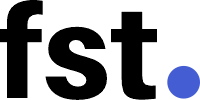



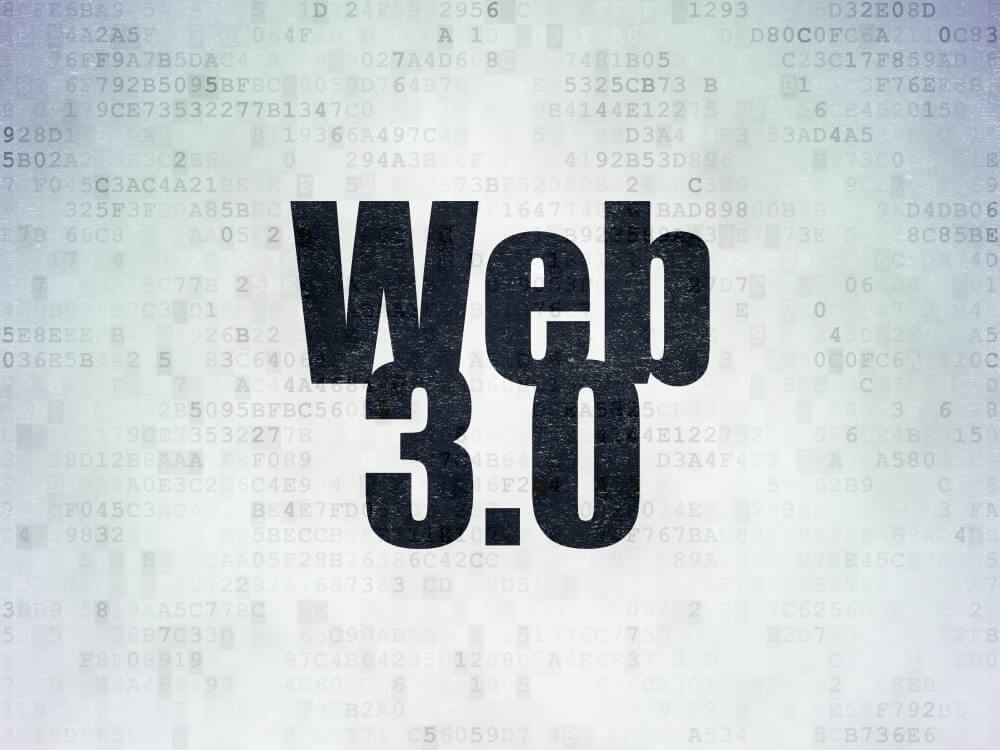
0 Comments